Sonsuzluğa
ForumdiziniSüperModeratör
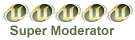

Mesaj Sayısı : 341
Puan : 994
Kayıt Tarihi : 07/04/10
Cinsiyet : 
 |  Konu: Adobe Photoshop Elements 8 & Premier Elements 8 AIO-Nydic Konu: Adobe Photoshop Elements 8 & Premier Elements 8 AIO-Nydic  Salı Ağus. 03, 2010 2:50 pm Salı Ağus. 03, 2010 2:50 pm | |
| [Resimleri görebilmek için üye olun veya giriş yapın.] - Alıntı :
- The complete solution for simple photo editing and videozapisey.Oschutite benefits of working with the two best programs, Adobe Photoshop Elements 8 and Adobe Premiere Elements 8, a combination of them will give you a comfortable and efficient work with photographs and videos, will realize more vividly conceived. Create extraordinary photos and stunning video clips, and then use them in an animated slideshow.
Knowingly in the name of the program is, the word «Elements». This is not the full version of the famous program Adobe Photoshop. Full version, designed for professional photographers and designers, contains a wealth of functions, not at all an ordinary user. Lay people understand it is very difficult. Here, everything is much simpler.
Despite the fact that this is not the full version of the original program, Adobe Photoshop Elements 8.0 has a very well equipped to work with images.
Program Adobe Photoshop Elements combines great features and easy to perform a wide range of tasks: editing and photo processing, image storage is always "at hand, creative work with photos with the use of exciting new ideas that you can implement in the original slide show, photo mailing -letters, web galleries, and countless other possibilities.
Organization:
Forget about the confusion with the names of files that are automatically generated digital camera. Now all the photos arranged in one central location. Photos can be organized using tags (keywords) that help to classify the whole group of photos. The application also allows you to instantly find the photo you want, regardless of the size of the collection.
System requirements:
- Processor: Intel Pentium 4, Pentium M or Intel Centrino 1,3 GHz (or compatible)
- Operating system: M****soft-->m****soft Windows XP with Service Pack 2 or Windows Vista, Windows 7
- 256 MB RAM (recommended size - 512 MB)
- 1,5 GB free hard disk space
- Color monitor with video card that supports 16-bit color
- Monitor supporting resolution of 1024 x 768 at 96 dpi or less
- Video Driver is compatible with M****soft-->m****soft DirectX 9
- CD-ROM drive
- Web-browser features require M****soft-->m****soft Internet Explorer 6, Netscape Navigator 7.0 or Mozilla Firefox 1.5
- For correct playback of some web galleries require a sound card and graphics card driver. Basit fotoğraf düzenleme ve en iyi iki program çalışma videozapisey.Oschutite yararları için komple çözüm, Adobe Photoshop Elements 8 ve Adobe Premiere Elements 8, onları bir arada, daha fazla farkına varacaksınız fotoğraf ve videolar ile rahat ve verimli çalışması verecek canlı tasarlanmış. Oluşturmak olağanüstü fotoğraf ve çarpıcı video klip ve sonra bir animasyon slayt kullanabilirsiniz. Bilerek programın adına, kelime «Elements» olduğunu. Bu ünlü program Adobe Photoshop tam sürüm değildir. Tam sürüm, profesyonel fotoğrafçılar ve tasarımcılar için tasarlanmış, tüm sıradan bir kullanıcı olarak işlev zenginliği değil, içerir. Lay insanlar çok zor olduğunu anlıyorum. Burada her şey çok kolaydır. Aslında bu özgün programın tam sürüm değil rağmen, Adobe Photoshop Elements 8,0 olan bir çok iyi görüntüleri ile çalışmak donatılmıştır. Program Adobe Photoshop Elements görevlerin geniş bir yelpazede gerçekleştirmek için büyük şekil ve kolay birleştirir: düzenleme ve fotoğraf işleme, görüntü depolama daima "el altında özgün slayt gösterisinde uygulayabilirsiniz heyecan verici yeni fikir kullanımı ile fotoğrafları ile, yaratıcı bir çalışmadır , fotoğraf posta-mektuplar, web galerileri, ve sayısız diğer olanakları. Organizasyon: otomatik olarak dijital fotoğraf makinesi oluşturulan dosyaların adları ile karışıklığı unut. Şimdi tüm fotoğrafları tek bir merkezi konumda düzenlenmiştir. Fotoğraflar etiketler (anahtar kelimeler kullanarak) bu fotoğraflar tüm gruba sınıflandırmak için yardım organize edilebilir. Uygulama ayrıca anında ne olursa olsun, koleksiyonun büyüklüğü istediğiniz fotoğrafı bulmak için sağlar. Sistem gereksinimleri: - İşlemci: Intel Pentium 4, Pentium M veya Intel Centrino 1,3 GHz (veya uyumlu) - İşletim sistemi: Service Pack 2 veya Windows Vista, Windows 7 ile M **** yumuşak -> m **** soft Windows XP - 256 MB RAM (boy) - 512 MB tavsiye edilir - 1,5 GB boş sabit disk alanı 16-bit renk destekleyen ekran kartı ile - Renkli monitör - Monitör 96 dpi veya daha az 1024 x 768 çözünürlüğü destekleyen - Video Driver M ile uyumlu **** yumuşak -> m **** yumuşak DirectX 9 - CD-ROM sürücüsü - Web tarayıcı özellikleri M **** yumuşak gerektirir -> m **** yumuşak Internet Explorer 6 ve Netscape Navigator 7.0 veya Mozilla Firefox 1.5 - Bazı web galerileri doğru oynatma için bir ses kartı ve grafik kartı sürücüsü gerektirir. İndir [Linkleri görebilmek için üye olun veya giriş yapın.] | |
|
