Sonsuzluğa
ForumdiziniSüperModeratör
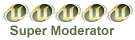

Mesaj Sayısı : 341
Puan : 994
Kayıt Tarihi : 07/04/10
Cinsiyet : 
 |  Konu: OnOne Mask Pro 4.1.4 Konu: OnOne Mask Pro 4.1.4  Çarş. Haz. 23, 2010 10:52 am Çarş. Haz. 23, 2010 10:52 am | |
| [Resimleri görebilmek için üye olun veya giriş yapın.] - Alıntı :
- OnOne Software Mask Pro 4.1.8 brings users a full- featured tool which can easily remove unwanted backgrounds from your photos with Mask Pro and maintains transparency in hard to mask objects like hair, smoke & glass with our color decontamination technology. Mask Pro includes 12 tools to mask everything from large backgrounds to the finest details in hard to mask areas. It works with 8-bit and 16-bit images in Adobe Photoshop CS2, CS3, CS4 or CS5
Benefits
* Complete Collection of Masking Tools: When masking an image, you may need more than one tool to get the job done. That's why Mask Pro 4.1.8 plug-in for Photoshop provides a complete collection of tools that help you take on the toughest masking project. Included are tools such as the Magic Brush which will remove colors while maintaining transparency as well as touch up tools like the Chisel which will help you get the edges of your image perfect without any edge halos at all.
* Masking Hair and Transparent Objects: Masking images that contain hair can be tricky and often frustrating. This is often because hair is thin, semi-transparent in some parts and rarely has a sharp edge. It is difficult to use a tool that relies on edge detection to mask something like hair or other thin or transparent subjects.
* The award-winning Photoshop plugin Mask Pro 4.1.8 works differently by using color instead of edges. This allows it to easily create a mask that preserves the details you want and even removes unwanted ambient color contamination caused by reflections and transparency. Mask Pro 4.1 actually paints away the colors that you do not want in your image, leaving a natural transition between the subject and background.
* No Edge Halos: If you have ever spent time creating masks or cutting a subject out of a background you know that the background color is picked up in the edge of the foreground subject as a reflection or halo. This halo effect will prevent your subject from blending with a new background in a realistic looking way. With Mask Pro 4.1.8's color decontamination technology and touch up tools, halos are a thing of the past.
* With the color decontamination enabled, background colors are removed from the edges the of the foreground subject. The edges of the foreground subject are maintained but are now semi-transparent because only the background colors have been removed from those edge pixels.
* Preview Masking Results in Real-Time Eliminates Guess Work: The problem with other Photoshop plug-in masking tools is that many operate in the "click and pray" mode. You draw a couple of lines or paint the edge of your subject and then click apply and pray that it works right. If things don't work out the way you expected there is not much you can do to fix it other than start over again. It's different with Mask Pro plug-in as you can see the results in real-time as you work. You can see your image on a new solid color background, against the underlying layer or even view the mask itself. OnOne Yazılım Mask Pro 4.1.8 kullanıcıların kolayca Maske ile fotoğraflarınızı Pro istenmeyen arka kaldırabilir ve sert saç gibi maske nesnelere şeffaflığı muhafaza tam özellikli araç getiriyor, duman ve cam bizim renk dekontaminasyon teknolojisini kullanır. Mask Pro maske için en ince detayları büyük kökenden gelen her şeyi 12 araçlar içerir maske alanlarda çok zor. Bu Adobe Photoshop CS2, CS3, CS4 veya cs5 8-bit ve 16-bit görüntüleri ile çalışır Faydaları Maskeleme Araçları * Complete Collection: Bir görüntü maskeleme, bir araç fazla işi yapmak gerekebilir. Bu nedenle Mask Pro 4.1.8 eklentisi için Photoshop size zor maskeleme proje üstlenmek yardım araçları tam bir koleksiyon sunuyor. Dahil araçları Sihirli Fırça de şeffaflık korurken olarak Çizel herhangi bir kenar haleler tüm olmadan resminizin kenarlarına mükemmel yardımcı olacak gibi araçlar rötuş renkleri kaldırır gibi. * Maskeleme Saç ve Şeffaf Nesneler: saç içeren Maskeleme görüntüleri ve sık sık sinir bozucu yanıltıcı olabilir. saçları ince, yarı bazı bölgelerinde şeffaf olması ve nadiren keskin bir kenar vardır Bu genellikle. Bu kenar algılama maske bir şey saç veya diğer ince veya şeffaf konular gibi güvenir bir araç kullanmak zordur. * Ödüllü farklı yerine kenarları renk kullanarak Photoshop eklentisi Mask Pro 4.1.8 çalışır. Bu, kolayca ve istediğiniz hatta istenmeyen ortam renk kirliliği yansımaları ve şeffaflık neden kaldırır detayları koruyan bir maske oluşturmanıza olanak sağlar. Mask Pro 4,1 aslında boyalar seni kendi görüntünüze istemiyorum renkler, konu ve arka plan arasında doğal bir geçiş bırakarak. * Hayır Edge haleler: Hiç maskeler oluşturarak veya bu arka plan rengi ön planda konunun kenarında aldı biliyorum bir arka plan konusu kesmek zaman geçirdim varsa bir yansıma veya halo. Bu halo etkisi gerçekçi bir seyir şekilde yeni bir arka plan ile karıştırma adresinin konu önleyecektir. Mask Pro 4.1.8 'ın renk dekontaminasyon teknoloji ve araçlar rötuş ile haleler son bir şey vardır. renk dekontaminasyon etkin * ile, arka plan renkleri kenarları kaldırılır ön plana konu. ön konunun kenarları korunur ama şimdi yarı çünkü sadece arka plan rengini şeffaf olan bu kenar piksel çıkarıldı. Real-Time ortadan Guess Çalışmalarında * Önizleme Maskeleme Bulgular: problem Photoshop eklentisi araçları maskeleme ki birçok "tıklayın ve dua" modunda çalışmıyor diğer. Size birkaç satır çekmek veya uygulamak ve dua bunun doğru işler konuyu tıklatın ve sonra kenarına boya. şeyler beklenen çıkış yolu işe yaramazsa çok fazla bunu dışında yeni baştan düzeltmek için ne yapabilirim değildir. Çalışırken size gerçek zamanlı sonuçlar göreceğiniz gibi bu Mask Pro eklentisi ile farklı. Yeni bir düz renk zemin üzerine, altta yatan katman hatta maske kendisini görüntülemek karşı resminizi görebilirsiniz. [Linkleri görebilmek için üye olun veya giriş yapın.] | |
|
