Sonsuzluğa
ForumdiziniSüperModeratör
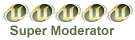

Mesaj Sayısı : 341
Puan : 994
Kayıt Tarihi : 07/04/10
Cinsiyet : 
 |  Konu: PhotoLine 16.00 Konu: PhotoLine 16.00  Cuma Haz. 18, 2010 1:50 pm Cuma Haz. 18, 2010 1:50 pm | |
| [Resimleri görebilmek için üye olun veya giriş yapın.] - Alıntı :
PhotoLine 16.00 | 17.81 MB
PhotoLine is a full featured image editor with support for text, vector and image layers. In addition to the standard editing features, it supports 16 bits per channel, CMYK and Lab as well as color management with ICC profiles. The include image browser supports IPTC and EXIF data display and editing, batch conversion, HTML gallery output, batch renaming and more. Professional image processing - In spite of its low price PhotoLine 32 offers every function needed for professional image processing: 16 bit per color channel; CMYK and Lab color space; Color management with ICC profiles. Lossless image processing - Lossless image processing is made possible by adding functions to an image without changing the original data. This way we loose no information and have access to the unmodified image data every time we want to.
PhotoLine offers every function for working with digital photos, such as: PhotoLine can import the raw image data - the so-called raw-files - of nearly every digital camera. In addition, PhotoLine 32 offers many functions for enhancing photos: Light/Shadow adjusts brightness errors. Connect Images can be used to combine two differently exposed photos to a single better one. White Point corrects the white point of an image automatically or manually. The Color Temperature can be set or adjusted. Chromatic Aberration corrects color distortions at edges. Image Noise reduces the color and brightness noise in an image. Red Eyes removes red pupils caused by the flash of the camera. Lenses Correction corrects the distortions caused by the curvature of the lenses. Perspective distortions can easily be fixed by using the layer tool or the rectangular lasso. PhotoLine can save documents as PDF. On doing that text and vector graphic is - if possible - not reduced to pixel graphics. On saving optionally all color information in a document can be converted to CMYK. PhotoLine can also import PDF files. The import keeps the structure of the document intact, this means, text is read as text layers and vector graphics is read as vector layers. PhotoLine is able to work with documents containing more than one page. This allows the creation of booklets and flyers. In contrast to classic image processing PhotoLine can create empty pages (pages without a background image) which can be used to place images, text and vector graphics. Features: . 16 bit per channel, support of CMYK and Lab . Color management with ICC profiles . Lossless imaging . Process digital photos . Retouch, correct etc. . IPTC and EXIF data handling . Rotate images lossless . Rename images and create catalogues . Create HTML galleries . Add and edit keywords . Powerful search capabilities . "Real" PDF Import and Export (not just a big image) . Multipage documents . Calendar and barcode creation . Rich text functions . Create Flash and GIF animations . Web Export . Tile images, create buttons and image maps . Batch conversion . Create slideshows . Record actions . Print multipage documents, flyers and labels . USB-Stick support . Multiprocessor support New in Version 16.00 New: . Color Filter: layers are only visible at certain color ranges (Layer/Display) . Morph Vector: Morph one vector layer to another . Fit in Vector Layer . Rasterize Image: new Filter in menu "Effects/Special Effects" . Maximum Round: new Filter in menu "Filter/Others" . Grain: new filter in menu "Filter/Quality" . Font replace list in options . Liquify tool . Mac OS X, 10.6: Scanning with Image Capture . Brush size: modification by Ctrl mouse dragging . Layer Style: reference coordinate system . Ghostscript Import Enhancements: . PNG Export: support of palette images with continuous transparency . Painting tools: the mouse movement is smoothed . Brush tool: subpixel movement is now possible . Blend editor in document window: the context menu allows to mirror the blend . Brush list: better management of the recently used files . Virtual Copies: can now have working layers as children . Vector Editor: points didn't always align to guides . Create Curves: new points are aligned to the grid/guides if needed . Layer/Channels: Channels new function: Channel to Layer . Layer dialog: Context menu of the thumbnail shows the size options of the thumbnail . Dialog preview: Show Extreme Values with Shift in order to see differences many little improvements and bug fixes
Photoline 16,00 | 17,81 MB Photoline metin desteği, vektör ve görüntü katmanları ile tam özellikli resim editörüdür. standart düzenleme özelliklerine ek olarak, kanal başına 16 bit desteği, CMYK ve Lab yanı sıra renk yönetimi ICC profilleri ile. Görüntü tarayıcısı IPTC ve EXIF veri görüntüleme ve düzenleme, toplu dönüştürme, HTML galerisi çıktı, toplu yeniden adlandırma ve daha fazla destekler içerir. Profesyonel görüntü işleme - düşük fiyat Photoline 32 sunuyor rağmen her fonksiyonu profesyonel görüntü işleme için gerekli: renk kanalı başına 16 bit, CMYK ve Lab renk alanı; Renk yönetimi ICC profilleri ile de. Kayıpsız görüntü işleme - Kayıpsız görüntü işleme olası bir görüntü için özgün verileri değiştirmeden fonksiyonlar eklenerek yapılır. biz gevşek hiçbir bilgi bu şekilde ve değiştirilmemiş görüntü verilerini elde etmek istediğimiz her zaman erişebilirsiniz. Photoline gibi dijital fotoğraflar, çalışmak için her fonksiyonu sunuyor: Photoline ham görüntü verileri - sözde ham dosyaları alabilirsiniz - neredeyse tüm dijital kamera. Ayrıca, Photoline 32 fotoğraf güçlendirmeye yönelik birçok işlev sunar: Işık / Gölge parlaklık hataları ayarlar. Connect Görüntüler iki farklı tek bir iyi bir fotoğraf maruz birleştirmek için kullanılabilir. Beyaz Nokta otomatik veya manuel bir görüntünün beyaz nokta düzeltir. Renk Sıcaklığı ayarlanabilir veya düzeltilmiş. Renk sapması kenarlarda renk bozulmaları düzeltir. Resim Gürültü azaltan bir görüntüde renk ve parlaklık gürültü. Red Eyes kırmızı öğrenciler kameranın flaş neden kaldırır. Lensler Düzeltme çarpıtma lens eğriliği neden düzeltir. Perspektif çarpıtma kolayca katman aracını veya dikdörtgen kement kullanılarak sabitlenebilir. Photoline PDF olarak kaydedebilirsiniz. o metin ve vektör grafik yapıyor Açık - eğer mümkünse - grafik piksel indirgenemez değil. isteğe bağlı olarak bir belgedeki tüm renk bilgisini CMYK dönüştürülebilir tasarrufu On. Photoline da PDF dosyaları alabilirsiniz. Ithalat, metin katmanları ve vektör grafikleri gibi vektör katmanlar olarak okunur okunur belgenin bu demektir yapısı sağlam tutar. Photoline belgeleri birden fazla sayfa içeren çalışma yapabiliyor. Bu sayede kitapçık ve broşür oluşturulması. klasik görüntü işleme Photoline aksine boş sayfaları (bir arka plan görüntüsü olmadan sayfa) hangi görüntü, metin ve vektör grafikleri yerleştirmek için kullanılır oluşturabilirsiniz. Özellikler:. kanal başına 16 bit, CMYK ve Lab destek. ICC profilleri ile Renk yönetimi. Kayıpsız görüntüleme. Süreç dijital fotoğraflar. Rötuş, doğru vb. IPTC ve EXIF veri işleme. Döndür görüntüleri kayıpsız. Rename görüntüleri ve kataloglar oluşturabilirsiniz. Yaratmak HTML galerileri. Eklemek ve anahtar kelimeleri düzenleyebilirsiniz. Güçlü arama özellikleri. "Gerçek" PDF İthalat ve İhracat (sadece büyük bir resim). Çok sayfalı belgeler. Takvim ve barkod oluşturma. Zengin metin fonksiyonları. Flash'lar ve GIF animasyonları. Web İhracat. Çini görüntüler, düğmeler ve görüntü haritaları oluşturmak. Toplu dönüştürme. Create Slideshow. Kayıt işlemleri. Baskı çok sayfalı belge, broşür ve etiketler. USB-Stick desteği. Çok destek Yeni Sürüm 16,00 Yeni:. Renk Filtresi: katmanları yalnızca belirli renk aralığı (at görebilir Layer / Göster). Morph Vektör: Morph bir vektör katman başka. Fit Vector Layer içinde. Rasterize Image: menüde "Efektler yeni Filter / Özel Efektler". Maksimum Yuvarlak: menüde yeni Filter "Filter / Diğerleri". Tahıl: menüden yeni bir filtre "Filter / Kalite". Font seçenekleri listesinde yerini alır. Sıvılaştır aracı. Mac OS X, 10,6: Tarama Görüntü Yakalama ile. Fırça boyutu: Ctrl fare sürükleyerek modifikasyonu. Layer Style: referans koordinat sistemi. Ghostscript İthalat Donanımlar:. PNG İhracat: Sürekli şeffaflık paleti görüntü desteği. Boyama araçları: fare hareketi düzeltti olduğunu. Fırça aracı: altpiksel hareketi artık mümkün. Belge penceresinde Blend editör: bağlam menüsünden karışımı ayna sağlar. Fırça listesi: Son kullanılan dosyalar daha iyi yönetim. Sanal Kopya: artık çocukları olarak çalışan katmanlar vardır. Vektör Editörü: puan her zaman kılavuzlarına uyum yoktu. Create Curves: Yeni puan / kılavuzları gerekirse ızgara hizalanır. Layer / Channels: Kanallar yeni işlev: Kanal Layer için. Katman dialog: thumbnail Bağlam menü thumbnail boyutu seçenekleri gösterir. Dialog önizleme: Show Extreme Değerler Shift ile sipariş farklar çok küçük geliştirmeler ve hata düzeltmeleri görmek için [Linkleri görebilmek için üye olun veya giriş yapın.] | |
|
